Identity verification guide for applicants
 This article is for applicants who need to complete a Credibled Identity Verification check ordered by a potential employer or to complete your own criminal record check as a MyCRC customer.
This article is for applicants who need to complete a Credibled Identity Verification check ordered by a potential employer or to complete your own criminal record check as a MyCRC customer.What type of Identity Verification does Credibled offer?
OneID
OneID is Credibled’s trusted identity verification solution, designed to streamline and secure the verification process using advanced biometric facial recognition. By simply comparing a selfie with a government-issued ID, users can quickly confirm their identity in a seamless experience. This tool is especially valuable for HR professionals and property managers, enabling instant identity verification, minimizing delays, and supporting a smooth onboarding or application journey. Additionally, some clients choose to integrate OneID directly into their own systems through Credibled’s API for even greater efficiency.
Before you begin
Before you begin your identity verification, please ensure you have a valid ID on hand. Identification documents must be active (non-expired) and must include the following information:
- Picture
- Identification number
- Date of expiry
- First and last name
- Date of birth
 Please note: The acceptability of an identity document depends on regional regulations and the specific requirements of the verification check. To confirm whether your ID is valid for use, please contact the Credibled Support team for assistance.
Please note: The acceptability of an identity document depends on regional regulations and the specific requirements of the verification check. To confirm whether your ID is valid for use, please contact the Credibled Support team for assistance.
Acceptable forms of ID include:
- Driver’s license (issued by government authority at the federal or state/provincial level)
- Age of majority cards (issued by government authority at the federal or state/provincial level)
- Citizenship, Immigration or Permanent Residency cards
- Passport
In addition to having a valid ID on hand, ensure the following before beginning the OneID identity verification process:
- The device you are using has a functioning camera that can take high definition pictures. Please use a smartphone if possible as laptop cameras often generate low quality images by default.
- Your browser is not in Incognito mode.
- You are in a well lit area. Avoid shadows or environments with poor lighting.
- Avoid placing your identity document on a surface with a pattern.
 Important: Identity verification must be completed by the applicant themselves. Please make sure you are the intended applicant before submitting your ID documents, and that no other individuals appear in your selfie. If you need assistance with the verification process, the Credibled Support team is here to help.
Important: Identity verification must be completed by the applicant themselves. Please make sure you are the intended applicant before submitting your ID documents, and that no other individuals appear in your selfie. If you need assistance with the verification process, the Credibled Support team is here to help.
Completing the verification process
Before you complete the verification process, you will need to agree to the Biometric Consent. Once you agree to the Biometric consent, you will begin the Identity Verification process with biometric verification using our OneID solution.
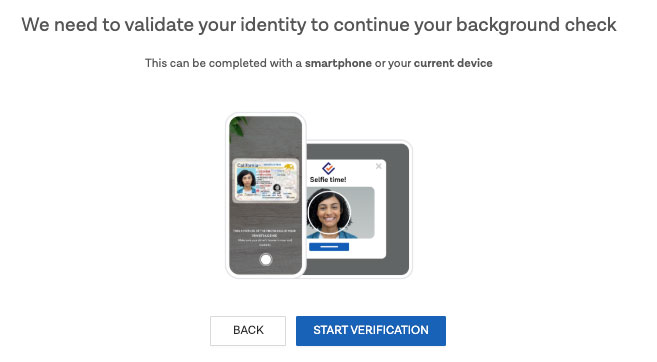
Troubleshooting issues related to Identity Verification
Troubleshooting issues related to Identity Verification
Troubleshooting OneID
The OneID session may be unsuccessful for several reasons, including those below:
- The image captured was blurry or information was cut off.
- The ID provided is expired.
- The applicant attempted to submit dark, blurry or incomplete images more than three times.
- There is a discrepancy between the applicant provided details and the information provided on the identification.
- There was excessive glare in the ID document image. Please note, passports can be particularly sensitive to this issue.
- A variety of other reasons related to document quality or fraud detection.
What happens next
Depending on the reason your session was unsuccessful, different steps may apply:
- If your ID was expired: A notice will appear notifying you that your ID has expired, and you'll be prompted to try again with a valid (non-expired) ID.
- Additional photos may be requested: In some scenarios, a member of the Credibled team will reach out to you directly requesting additional photo documentation. Please follow the steps detailed within the email directly to ensure the continued processing of your application.
- If your session failed for another reason: The client may need to re-order your background check. Please reach out to your contact to talk about next steps.
Before you start a new OneID session, please review the Before you begin section in this article to make sure you have the correct documents and meet the image quality guidelines.

For more information on why your identity verification was unsuccessful, reach out to the Credibled Support team.
Related Articles
🛠️ How to Fix a Mistyped Referee Email
🛠️ How to Fix a Mistyped Referee Email If you’ve entered the wrong email address for a referee, don’t worry — you won’t need to start over! While you can’t edit a referee’s contact details after a request has been sent, you can still fix it by ...Complete a background check
Welcome to your Credibled background check! This article provides step-by-step instructions and useful tips to help you complete your application smoothly. Let’s dive in. Not sure if you're in the right place? If you've been asked to complete a ...